Developers depend on app reviews. Bad reviews mean fewer downloads, fewer users and ultimately, less revenue.
Unfortunately, good reviews are hard to come by.
Why? Good apps make life easier. Users enjoy their experience when they can complete tasks in just a few minutes – or even seconds – and then continue with their day. This seamless experience causes users to forget to leave reviews until the experience isn’t easy anymore. When people are frustrated with an app, they are more willing to leave a review. The result: many apps have a few bad reviews.
So, how can app publishers fix this problem?
Simple – ask for good reviews.
Below are some tips on how to and how not to ask for a review in your app.
The Golden Rule

First and foremost, your app needs a good user experience to get good app reviews.
This sounds intuitive, but you would be surprised how many bad app(les) are out there.
The end user’s experience should be a publisher’s #1 priority.
The Do’s of Asking for App Reviews
- Ask after Positive Moments – App publishers need to take advantage of good performance and positive user experiences. Request a review after a successful moment. If the user is pleased with their experience, they won’t mind.
- Ask for feedback –If you don’t explicitly tell users where to submit feedback and bugs, they will use App Store Reviews as a bug reporting tool. Even when you fix the reported bugs, those ratings remain. Don’t let users resort to store reviews – ask them for feedback directly from the app and make this section easy to find.
- If appropriate, incentivize – Incentives are not always appropriate, but if your app involves gamification you can easily offer internal rewards to users who leave a review in the app store.
- Ask in the Release Notes – Release notes are an understated part of app messaging. The release notes are a nonintrusive way for developers to send messages to all users. The notes are where developers tell users what features and changes they added to the new version of the app. Since both release notes and the rating page live inside the App Store, it is an easy transition for users to get to the review page.

- Ask natively – Just like native advertisements, native requests are not intrusive and are more respected by users. Users are more likely to do what you want when they’re given a choice to opt-in instead of given a choice to opt-out.
The Do Not’s of Asking for App Reviews
- Interrupt experiences – Remember the golden rule? Create great user experiences. If you interrupt a user with a pop-up notification, you are automatically reducing the quality of your app. Interrupting individuals will just annoy them causing higher levels of frustration. Users will then be more likely to leave bad reviews if any at all.
- Ask at launch – What are you asking users to rate if you ask for a review before they can even use the app? App load time? To me, asking for reviews at launch is an indication that developers don’t trust users to leave good reviews once they start using an app.
- Ask after the app has crashed – This should be an obvious “don’t” but you’d be surprised. For example, a developer could set up a notification to appear to users when they open the app for the 10th time. A user opens his app for the 10th time, but it’s right after the app crashed. The developer forgets to include exceptions to the trigger and bam – you just asked for a review at the worst possible time.
- Ask again if they said no – Do you want to leave a review? Yes. No. Maybe later. We’ve all seen that notification before. If an individual says “no” they are clearly not choosing “maybe later.” You should never ask that user again.
- Trick users – I have received notifications asking, “Do you love ____?”. “Yes” takes me to the app review page. “No” lets me go back to using the app. Most of the time, I love an app, but I don’t want to leave a review. Being tricked into leaving a review is a shady way of asking. Don’t trick your users into reviewing – this will only cause feelings of ill-will.
The Perfect Ask
We believe that the best way to ask for a good review is to create a native module that triggers a smart workflow when clicked.
We love the one implemented by Circa below:
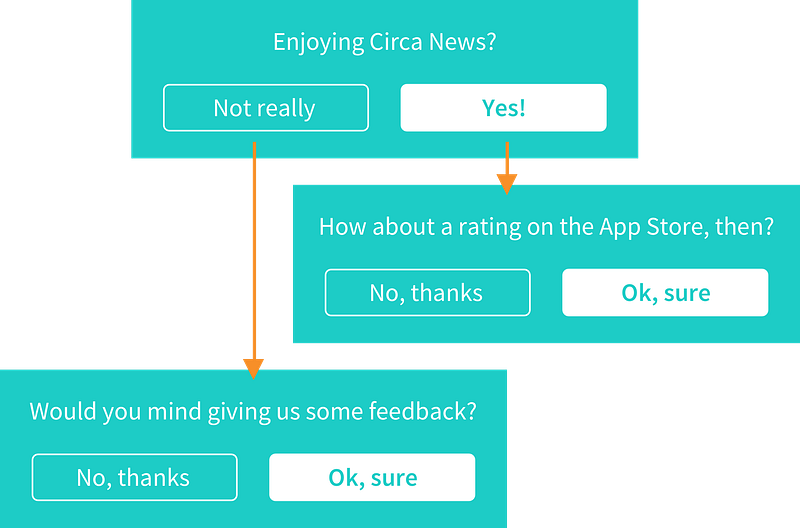
What do we love about the experience?
- It’s a native experience that is not intrusive
- The user get to choose if and how they participate in each step
- It appeals to the user’s emotions
- The CTA leverages positive feelings to ask for a rating and uses bad feelings to gain feedback (not bad reviews)
Now that you know how to ask for good reviews, go out and do!
Sign up for our Newsletter
Get the latest blog posts and other industry content delivered right to your inbox.